Fruity Chance Registration – How to Create Your Account in the UK
Opening an account at Fruity Chance takes less than a minute. UK players can register securely, verify their details, and start exploring real casino games, live tables, and sports betting options within moments.
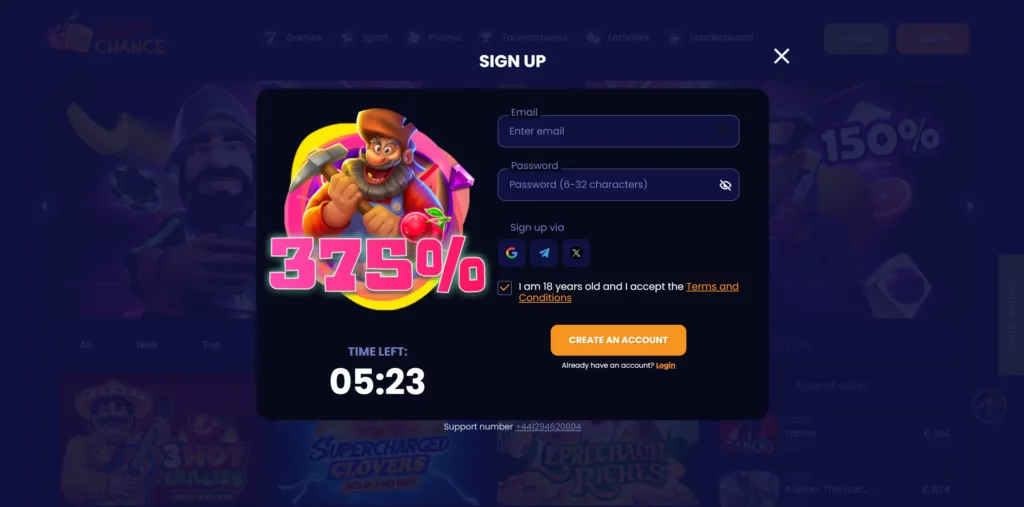
Why Register at Fruity Chance Casino
Creating a Fruity Chance account gives you full access to the casino’s features — from verified slot games and live dealer tables to sports bets and exclusive tournaments. Registration is completely free, and once your profile is confirmed, you’ll unlock:
- Access to verified and fair casino games
- Welcome and ongoing bonus offers
- Weekly lotteries and prize draws
- Personal account management and payment options
By registering, you join a platform built around transparency, fast payouts, and responsible gaming principles.
How to Register at Fruity Chance (Desktop)
Registration on desktop is straightforward and takes under a minute to complete. The form is short, clear, and designed for quick approval.
Step-by-Step Guide
- Click “Sign Up” in the top-right corner of the Fruity Chance homepage.
- Enter your email and password (6–32 characters, including letters and numbers).
- Confirm you’re 18+ and accept the Terms and Conditions.
- Optionally, register using Google, Telegram, or X (Twitter) for instant access.
- Click “Create an Account.”
Once submitted, your account will either log in automatically or prompt you to verify your email address. After verification, you can make your first deposit and start playing immediately.
How to Register on Mobile
Fruity Chance offers the same fast and convenient registration process on mobile as on desktop. The form is fully responsive and works smoothly on all devices, allowing players to sign up in less than a minute.
Step-by-Step Guide
- Tap “Sign Up” on your mobile screen.
- Enter your email and password (6–32 characters).
- Tick the confirmation box to agree with the rules and confirm you are 18 or older.
- Optionally, register instantly via Google, Telegram, or X (Twitter).
- Tap “Create an Account.”
After submitting the form, you’ll be redirected to complete your personal profile, which includes details such as your name, address, and phone number. Once verified, the account is fully active for deposits, bonuses, and gameplay.
Completing Personal Details
To activate your Fruity Chance account for real-money play, a few basic personal details are required. This information helps us verify your identity and ensure all transactions meet compliance standards.
When completing your profile, please provide the following:
- Full name (as shown on your ID or payment card)
- Gender
- Date of birth
- Address and postal code
- Country (UK is pre-filled by default)
- Phone number with country code
After saving these details, your account becomes fully operational for deposits, withdrawals, and bonus activation. Your information is stored securely and used only for verification and protection purposes.
Account Verification (KYC)
Fruity Chance applies strict Know Your Customer (KYC) and Anti-Money Laundering (AML) standards to protect players and maintain a transparent gaming environment. Before large withdrawals, all users must confirm their identity through a short verification process.
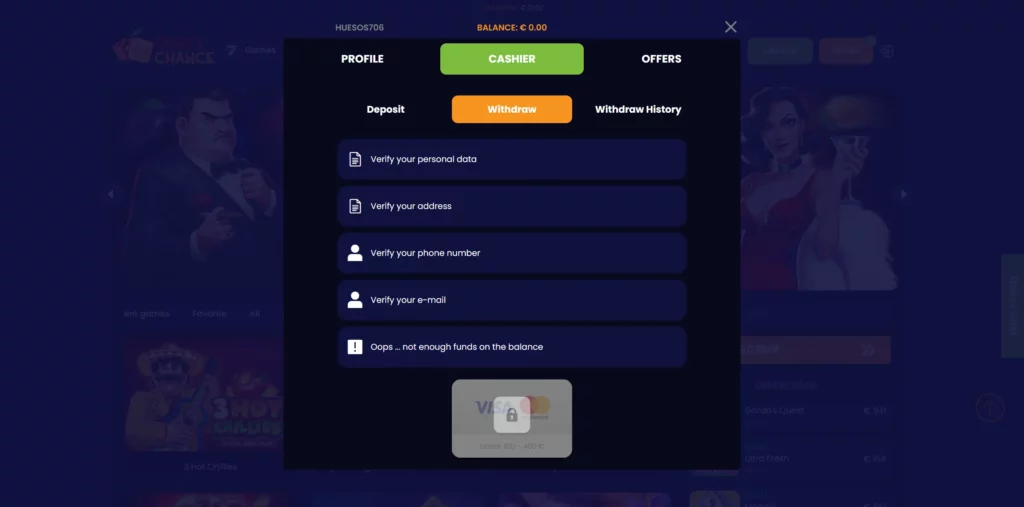
Documents Required for Verification
To complete your KYC check, you may need to provide the following:
- Passport, national ID, or driver’s licence – to confirm your identity and age.
- Proof of address – such as a utility bill or bank statement issued within the last 30 days.
- Proof of payment method – a screenshot or photo of your card or e-wallet (only partial digits visible).
How to Complete Verification
- Go to your Fruity Chance account settings.
- Open the Verification or KYC section.
- Upload clear photos or scans of the requested documents.
- Wait for confirmation — reviews are typically completed within 24 hours.
Once approved, your account status updates automatically, enabling unrestricted deposits and withdrawals.
Common Registration Issues and Fixes
Registration at Fruity Chance is generally quick and trouble-free. However, if something goes wrong, here are common issues and how to resolve them.
| Issue | Possible Cause / Solution |
|---|---|
| “Create an Account” Button Not Working | Make sure the checkbox confirming that you are 18+ and have accepted the Terms and Conditions is selected. The button remains inactive until this step is completed. |
| Email Confirmation Not Received | Check your Spam or Promotions folder — sometimes the message lands there. If the email doesn’t arrive within five minutes, request a new verification link via the login page. |
| Social Sign-Up Fails | Clear your browser cache and reauthorise the connection. Social logins open in a separate window, so ensure pop-ups are allowed in your browser settings. |
| Password Error | Double-check that your password meets Fruity Chance requirements:• Between 6 and 32 characters• Includes both letters and numbers. Adjust the format if needed, then try again. |
How to Log In After Registration
Once your Fruity Chance account is created, you can access it anytime from desktop or mobile. The Fruity Chance login process is quick and secure, designed for instant entry to your games and account dashboard.
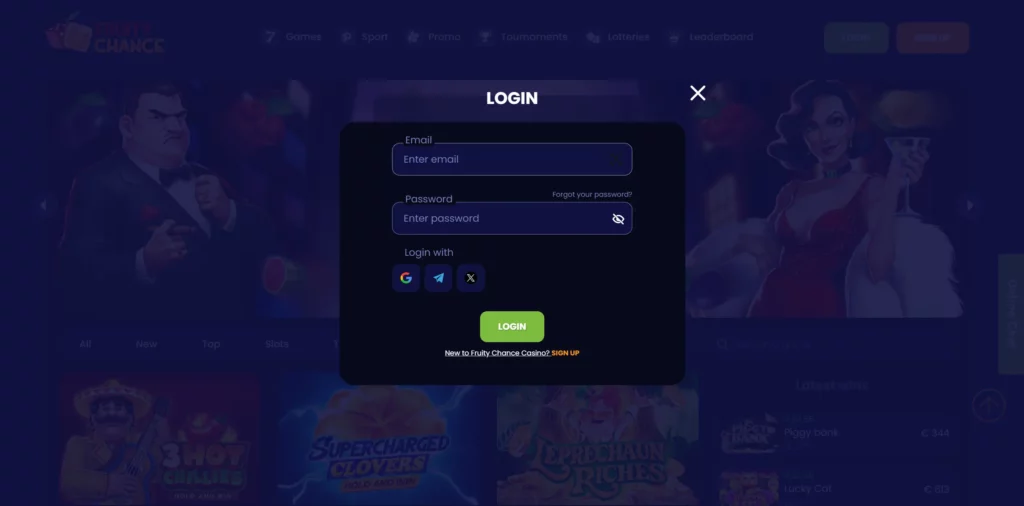
Step-by-Step Login Guide
- Click “Login” on the Fruity Chance homepage.
- Enter your email and password exactly as used during registration.
- Or choose a connected platform such as Google, Telegram, or X (Twitter) for one-click access.
- If you’ve forgotten your password, click “Forgot your password?” and follow the email instructions to reset it safely.
All login sessions are protected with encrypted protocols, ensuring that your data and activity remain private at all times.
Account Safety
Player safety is a top priority at Fruity Chance. Every registered user is covered by strict AML (Anti-Money Laundering) procedures, and all data is handled in accordance with international protection standards.
Duplicate or anonymous accounts are automatically detected and blocked. In some cases, the platform may request additional verification to confirm identity or ownership of funds before processing withdrawals.
All personal data and documents are stored securely using encryption and are never shared with third parties. These measures ensure transparency, compliance, and protection across every player account.
